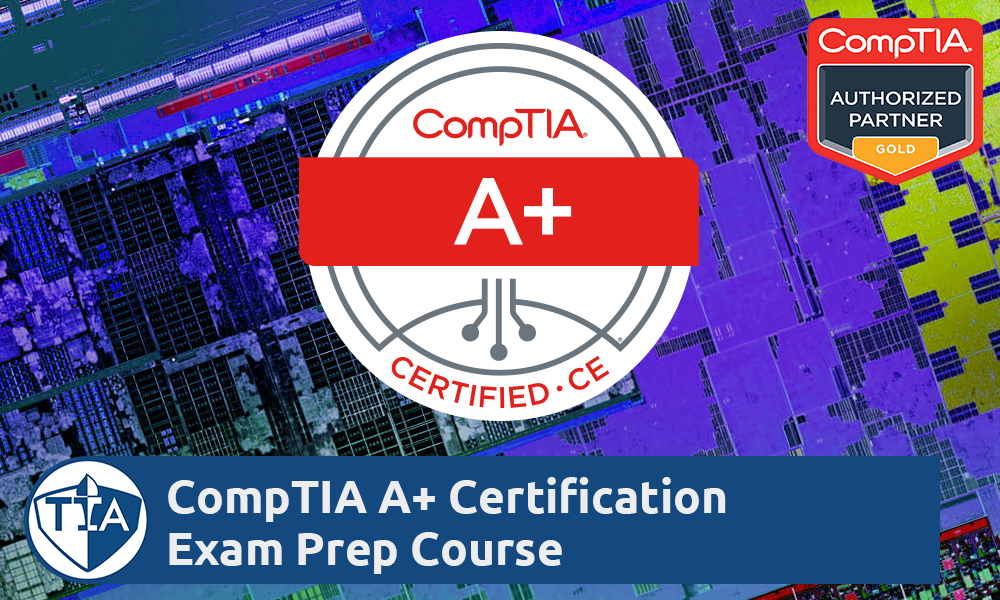CompTIA Authorized A+ Certification Training Live Online Course
CompTIA A+ Course Description. Watch Now!
CompTIA A+ is the IT industry most popular and recognized entry level certification. This certification covers topics such as building, fixing, and troubleshooting computers and simple networking concepts.
This course will prepare students for both A+ exams. Our documented 97% passing rate, has allowed us to train thousands of students to pass their A+ exams on the first try. We use a large variety of labs and lectures to ensure students are ready for the exam right after the class.
Don't spend thousands of dollars more for the same or less quality A+ course. We are a CompTIA Authorized Gold Partner that uses only CompTIA authorized materials and instructors.
A+ EXAM
Students must pass 2 exams, each with about 90 questions
in 90 minutes. The first exam is known as Core 1 which has a passing score of 675
(on a scale of 100-900). The second exam is known as
Core 2 which has a passing score of 700 (on a scale of 100-900). This course
teaches both CompTIA A+ 220-1101 (Core 1) and 220-1102
(Core 2).
A+ COURSE LABS
This course uses a series lectures, and
hands on labs to get students ready
for the exam. Some of the hands on labs will include identifying
components of a computer, taking apart and rebuilding a PC, installing different
versions of Windows, using different troubleshooting utilities, troubleshooting
commands,
and configuring and troubleshooting mobile phones.
Hands-on Training
This course uses a series lectures, and hands-on labs to get students ready for the exam.
Access to Our E-Learning Course
Free access to our E-learning course which includes how-to video labs and practice questions.
Unlimited Retakes for One Year
You can retake the course as many times as needed completely free.
Corporate & Government Training Available
Reduced pricing & customized training available for companies and government agencies.
Exam Protection
If you cannot pass both A+ exam after 2 retakes we will issue you a full refund of the course tuition. All we ask is to take the exams within 6 months from your first class completion.
CompTIA Authorize Partner
As a CompTIA authorize partner, they ensure you will receive the highest quality instructors, and authorized courseware.
Best Course Materials
The course will include our TIA proprietary study materials including, practice questions, customize presentations, and labs. Students will be given hundreds of practice questions to complete and an entire cram guide to the exam.
First Day Policy
If you are not happy with our instructor or training environment, let us know on the first day of class and we will issue a full refund of the course tuition.
CompTIA Certified & Licensed Instructors
Our CompTIA certified and licensed instructors will ensure students only get the best in training. Our instructors have taught thousands of classes in the last 15 years.
Upcoming Dates
Select a Time Zone
Onsite Training and Discounts for Multiple Registrations
If your group is unable to attend a class with us due to traveling or scheduling issues, we can come to you. We can conduct this course at your location based on your schedule. We also offer great discounts if you purchase multiple seats for our classes.
As a CompTIA authorize partner, you are sure to receive the highest quality instructors, authorize courseware, and a great classroom environment.
Learn more about the CompTIA A+ exams. Watch Now!
Benefits of this Course
See How we Compare
| Others | ||
|---|---|---|
| Gold CompTIA Authorized Partner | (Non Authorized training) | |
| 100% Money Back Guarantee. If you are not happy with the course after the first class. We are the only school that offers this guarantee. | (If you are not happy with the course, you will not get a refund) | |
| If you take our course and cannot pass the A+ exams after 2 re-takes we will refund the full amount of the tuition, no questions asked. | (No money back guarantee if you cannot pass your exam.) | |
| Students can take the certification exams on the last day of the class. Leave the class CompTIA A+ Certified. | ||
| Better Business Bureau Accredited Business. | (Not an Accredited Business. No assurance if they are a real company) | |
| Ultra Fast 4/6-Core Desktops with 19'-24' monitors | (old outdated computers) | |
| All Classes are guaranteed to run or your money back. | (Many keeps postponing classes until they have sufficient students) | |
| Payment Plan Available. | (No Payment Plan) | |
| Small Class Size. | (Classes with 18+ students) | |
| Flexible Schedule (Weekday, Evening, and Weekend). | (Just Weekday classes) | |
| Instructor with real world Experience. | (Instructors with no real world Experience) | |
| Live instructor-led training. | ||
| Documented 97% passing rate. | (Most claim to have a high passing rate but can't prove it) | |
| Great Location. A few blocks from Penn Station and Port Authority. | (Have to take additional trains and buses to get there) | |
| Over 1,000 practice questions. | (Most offer a few questions to practice) | |
| Allows you to speak to the instructor before you start the class. | (You never meet the instructor until the class starts) | |
| American owned and operated company. | (Non-American company) | |
| New York State Licensed Regulated School. | (Non-licensed illegal school) | |
| Unlimited free retakes of the course for up to one year. | (no retakes allowed) | |
| Flat $ tuition. No registration or booking fee. | (Some providers charge a registration fee, booking fee, processing fee or a fee for using a credit card to pay) | |
| Luxurious facilities. | (Poorly maintained spaces) |
FAQ : Frequently Asked Questions
All of our CompTIA courses are .
Yes, our course is design to help students pass their exams on the first try. We have help thousands of students pass on their first try.
Our tuition is much lower than other training providers because we have optimized our business processes to ensure quality training at a reasonable price. As a smaller school with lower overhead we are able to provide a great class and better value to our students.
We only hire the best instructors. Our instructors for CompTIA must have a minimum of 15 years of experience in training and network/systems administrations. All instructors are CompTIA Certified Technical Trainers(CTT+).
Classes are normally held with no more than 15 students.
No, we never cancel a class. We will teach a class with 1 registered student if we have to. If unforeseen circumstances arise such as bad weather, instructor health or family problems and we have to cancel a class, we will offer all students a 100% refund or reschedule to another class.
Yes we offer the most flexible schedule of all training centers. If you miss one or more of your classes you can attend a weekend, evening, or weekday class to make up your class.
Yes we offer the most flexible schedule of all training centers. If you miss one or more of your classes you can attend a weekend, evening, or weekday class to make up your class.
Yes we accept Workfore1 Vouchers. You will need to visit us to get an acceptance letter. Please call us for more information about this.
Choosing a training provider can be tough choice. We all claim to offer the best value, in terms of price, passing rate, and guarantee. The Technical Institute of America offers the lowest price, one of the best passing rates, and an excellent guarantee. As a New York State licensed school and Better Business Bureau Accredited business we can honestly say what we offer is the truth and you can verify it. It’s the reason why we offer a money back guarantee.
Course Outline
Lesson 1: Hardware Fundamentals
Personal Computer Components
Storage Devices
Mobile Digital Devices
Connection Interfaces
Lesson 2: Operating System Fundamentals
PC and Mobile Operating Systems
PC Operating System Tools and Utilities
Lesson 3: Networking and Security Fundamentals
Network Types
Network Components
Common Network Services
Cloud Concepts
Security Fundamentals
Lesson 4: Safety and Operational Procedures
Basic Maintenance Tools and Techniques
Personal and Electrical Safety
Environmental Safety and Materials Handling
Professionalism and Communication
Organizational Policies and Procedures
Troubleshooting Theory
Lesson 5: Supporting Display Devices
Install Display Devices
Configure Display Devices
Troubleshoot Video and Display Devices
Lesson 6: Installing and Configuring Peripheral Components
Install and Configure Input Devices
Install and Configure Output Devices
Install and Configure Input/Output Devices
Install and Configure Expansion Cards
Lesson 7: Managing System Components
Identify Motherboard Components and Features
Install and Configure CPUs and Cooling Systems
Install Power Supplies
Troubleshoot System Components
Lesson 8: Managing Data Storage
Identify RAM Types and Features
Troubleshoot RAM Issues
Install and Configure Storage Devices
Configure the System Firmware
Troubleshoot Hard Drives and RAID Arrays
Lesson 9: Installing and Configuring Microsoft Windows
Implement Client-Side Virtualization
Install Microsoft Windows
Use Microsoft Windows
Configure Microsoft Windows
Upgrade Microsoft Windows
Lesson 10: Optimizing and Maintaining Microsoft Windows
Optimize Microsoft Windows
Back Up and Restore System Data
Perform Disk Maintenance
Update Software
Lesson 11: Working With Other Operating Systems
The OS X Operating System
The Linux Operating System
Lesson 12: Customized Client Environments
Types of Common Business Clients
Custom Client Environments
Lesson 13: Networking Technologies
TCP/IP Properties and Characteristics
TCP/IP
Internet Connections
Ports and Protocols
Networking Tools
Lesson 14: Installing and Configuring Networking Capabilities
Configure Basic Windows Networking
Configure Network Perimeters
Using Windows Networking Features
Install and Configure SOHO Networks
Lesson 15: Supporting Mobile Digital Devices
Install and Configure Exterior Laptop Components
Install and Configure Interior Laptop Components
Other Mobile Devices
Mobile Device Accessories and Ports
Mobile Device Connectivity
Mobile Device Synchronization
Troubleshoot Mobile Device Hardware
Lesson 16: Supporting Printers and Multifunction Devices
Printer and Multifunction Technologies
Install and Configure Printers
Maintain Printers
Troubleshoot Printers
Lesson 17: Security Threats, Vulnerabilities, and Controls
Common Security Threats and Vulnerabilities
General Security Controls
Mobile Security Controls
Data Destruction and Disposal Methods
Lesson 18: Implementing Security Controls
Secure Operating Systems
Secure Workstations
Secure SOHO Networks
Secure Mobile Devices
Lesson 19: Troubleshooting System-Wide Issues
Troubleshoot PC Operating Systems
Troubleshoot Mobile Device Operating Systems and Applications
Troubleshoot Wired and Wireless Networks
Troubleshoot Common Security Issues
Upcoming Dates
Select a Time Zone
Testimonials
"Excellent course, well planned, as well as worth every penny. I will recommend this course to anyone who wants to become A+ certified."
Nick
"Great class, I passed both tests on the first try."
Jim
"The labs were great, they really helped me understand the concepts. I passed both tests a few days after the course."
Edison
"The instructor was extremely knowledgeable and helpful. I can now build my own computer. I passed both exams on the first try."
Tracey
"The labs and practice exams were extremely useful. I passed both exams right after the class."
Angel
"I didn't know anything about computer repair before this class. Now I can build my own computer and got my A+ certification. I recommend this course to anyone looking to become A+ certified."
Rafael
"The Small classes and lots of hands-on labs made understanding and passing both exams easy. I will recommend this course to anyone."
David
"Best investment I ever made. Great instructor and course."
Kristen