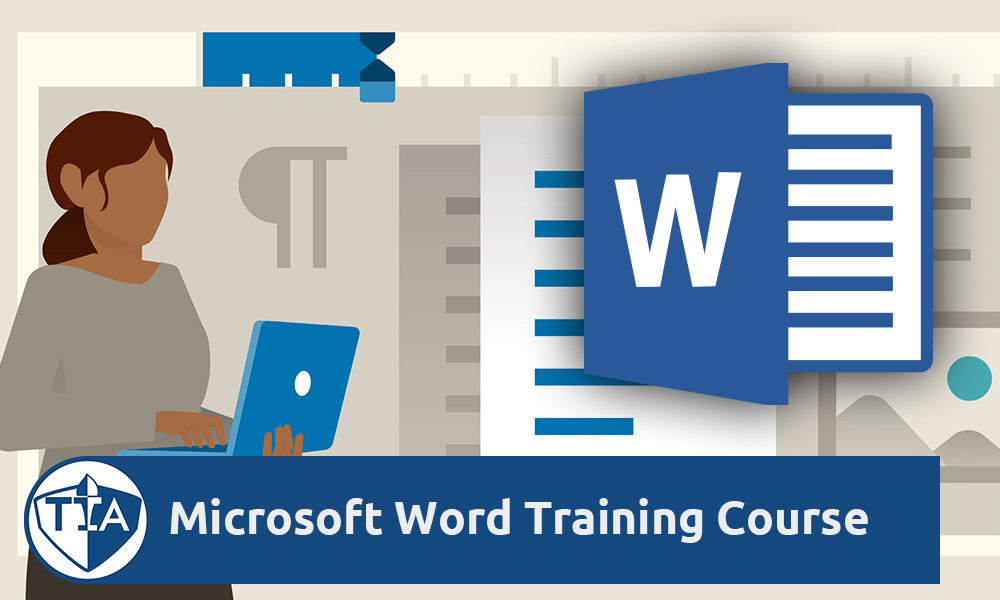Microsoft Word Live Online Training Course - Instructor-Led Class
Description
We are offering a Microsoft Word 100% hands on course. This course is intended for an individual who wants to become expert Microsoft Word user. While Microsoft Word may seem like a simple software to use, it contains many advance functions that could make any user more productive.
When this course is over you will be able to use advance Word features such as customizing bulleted lists, modifying tables, changing page layouts, headers and footers, working with page breaks, and track changes.Students will be able to take home their files that was created in class to practice. Also, students are welcome to come back for a free retake of the course, good for up to 6 months after their first course.
This is great for someone looking to enhance his or her Microsoft Word skills; either to apply for that new job or to become more productive in his or her current job. The course will include the training manual and certificate.
If your goal is to learn Word from great instructors without breaking the bank, this course is for you. We deliver our Live Online training using the latest technology. You will be able to see your instructor, ask questions, and follow along with them. You are required to have Microsoft Word installed on your computer. You can download a free 30 day trial directly from Microsoft by clicking this link.
What students will learn in this Word course?
4.9 out 5 Stars on Google
We pride ourselves on being able to offer a great course at a great price. With over 500 reviews, our students seem to agree. They compliment our great instructors the most.
3 Full days of Live Training
This course provides 24 hours of live interactive training.
FREE retake of the course for up to 6 months.
Come back and retake our course, free of charge for up to 6 months from your original course date.
Corporate & Government Training Available
Reduced pricing & customized training available for companies and government agencies.
100% Hands-On Training
This is NOT a lecture class where you just watch someone draw while you try to imagine yourself doing the same.
Affordable Training
Self Improvement should not require someone going into debt; that is why TIA offers the best value in quality training.
Upcoming Dates
Select a Time Zone
What does the Word training course include?
See How we Compare
| Others | ||
|---|---|---|
| Microsoft Learning Solutions Partners | (Non Authorized training) | |
| Better Business Bureau Accredited Business. | (Not an Accredited Business. No assurance if they are a real company) | |
| Ultra Fast 4/6-Core Desktops with 19'-24' monitors | (old outdated computers) | |
| Flexible Schedule (Weekday, Evening, and Weekend) | (Just Weekday classes) | |
| Instructor with real world Experience. | (Instructors with no real world Experience) | |
| Live instructor-led training. | ||
| Great Location. A few blocks from Penn Station and Port Authority. | (Have to take additional trains and buses to get there) | |
| American owned and operated company. | (Non-American company) | |
| New York State Licensed Regulated School. | (Non-licensed illegal school) | |
| A Free retake of the course within 6 months. | (No retakes allowed) | |
| Flat tuition. | (Some providers charge for books or for using a credit card to pay) |
Curious about the online experience? Watch Now!
Our Live Online course allows you to attend our great live online training from the comfort of your desk at home or at work. It's the same great course with our excellent instructors. Here a few points about our online class.
- Exactly as being in a classroom, just from the comfort of your desk at work or home.
- You will get a live camera view of our classroom, allowing you to see your instructor. Our instructors will be wearing a high quality headset, so their voice will sound crystal clear.
- The classroom will have a loudspeaker allowing you to ask questions that your instructor and the other students can hear.
- Live training class. This is not an online class where you will study on your own.
- 100% instructors led. Interact with our instructor exactly like you would do in a classroom setting.
- Same course content as our regular classroom course.
- All course material is mailed or emailed to you a week before the course starts.
- All you need is a computer with an internet connection and a telephone, or any computer with a microphone and speaker.
- Work's with any PC, MAC, Tablets, and Smartphones.
- Save time and money on travel costs.
- If you don't like the online experience after the first day, you can get a refund of the tuition.
- Call us for a free demo of the live online class.
FAQ : Frequently Asked Questions
This course is available Live Online only.
Yes you will get a certificate of completion at the end of the class.
Yes the course fee includes a training manual.
Our tuition is much lower than other training providers because we have optimized our business processes to ensure quality training at a reasonable price. As a smaller school with lower overhead we are able to provide a great class and better value to our students.
We only hire the best instructors. All instructors have over 10 years’ experience in the filed they teach and over 5 years of experience teaching.
Choosing a training provider can be tough choice. We all claim to offer the best value, in terms of price and training quality. The Technical Institute of America offers the lowest price and teaches more Excel than any other school. As a New York State licensed school and Better Business Bureau Accredited business we can honestly say what we offer is the truth and you can verify it.
Course Outline
Lesson 1: Formatting Paragraphs
Set Tabs to Align Text
Change Paragraph Alignment
Add Borders and Shading
Apply Styles
Create Lists
Manage formatting
Lesson 2: Adding Tables
Create a Table
Modify the Table Structure
Format a Table
Convert Text into a Table
Sort Table Data
Control cell Layout
Perform Calculations in a Table
Lesson 3: Inserting Graphic Objects
Add Visual Effects Using Symbols and Special Characters
Insert Illustrations
Lesson 4: Controlling Page Appearance
Control Page Layout
Apply a Page Border and Color
Add watermarks
Add Headers and Footers
Lesson 5: Managing Lists
Sort a List
Renumber a List
Structure a List on Multiple Levels
Customize List Appearance
Lesson 6: Modifying Pictures
Resize a Picture
Set Picture Prominence
Wrap Text Around a Picture
Lesson 7: Controlling Text Flow
Insert Section Breaks
Add a Header and Footer for a Document Section
Create a Newsletter Style Layout
Create Pull Quotes
Lesson 8: Collaborating on Documents
Compare Document Changes
Review Track Changes and Comments
Lesson 9: Making Long Documents Easier to Use
Insert Blank and Cover Pages
Insert an Index
Insert Table of Authorities
Insert Table of Contents
Lesson 10: Adding Reference Marks and Notes
Add Hyperlinks
Update a Document's Properties
Lesson 11: Mail Merges
Perform a Mail Merge
Mail Merge Envelopes and Labels
Use Word to Create a Data Source
Upcoming Dates
Select a Time Zone
Testimonials
"Andrew knows his stuff and how to explain it extremely well."
Paul
"Great instructor. Answered all my questions and was very nice and helpful."
George
"Andrew is an excellent instructor. I have now taken both QuickBooks course with him and I feel very confident in my abilities to use the program at work. I was excited to learn all the shortcuts! Thank you!"
Kim
"Andrew was very knowledgeable. I was impressed with how quick he was and efficient. I will definitely recommend this class to others. Thanks!"
Stephanie